Step 1: Browse
Take a gander at our inventory of equipment in the “Equipment” tab. Once you have a gear list, shoot us a message using the “Rent Now” button (fastest), or by sending us an email at rentals@twelvespies.com. Be sure to include your pickup and drop off dates in the message
Step 2: Quote
Once you have taken a look at our inventory and sent us a message, we will respond with a quote for your requested equipment and dates. Receiving a quote does not reserve your equipment. You must complete the rental agreement, Identification information, and submit a valid COI before a reservation is confirmed.
Step 3: Paperwork
In order for a booking to be confirmed, you will need to complete some documentation:
Complete the New Customer Form, including the ID and background check portion at the bottom.
Complete a signed rental agreement. You will receive a Docusign email from us after completing the New Customer Form, that you will need to review and sign.
Issue a valid COI (Certificate of Insurance). The COI will need to match the name or production company that is signing the rental agreement. It will need to show coverage for the full rented equipment amount, have general liability coverage, and list Twelve Spies as loss payee or additionally insured. If you do not have insurance, or would like to see an example COI, check out our “Insurance” tab
Step 4: Pick up!
Once all paperwork is signed and confirmed then you are good to pick up! We offer very flexible pick up and drop off times, but typically we aim for pickups after 2pm, and drop offs before 12pm. If you need to pick up or drop off outside of these hours, it should be fine depending on the availability of the equipment. Please let us know what time you intend to stop by.